Mammoth Mind-Pho-ness: Clean Up Your Drive Storage!
In the debut article of Mammoth Mind-Pho-ness, columnist Pho Vu ’23 uses the occasion of a policy change in Google’s Drive plans for higher education to remind students of the value of minimizing their storage use.
In 2021, Google announced that starting July 2022, it would be putting an end to free, unlimited storage for all Google Workspace customers, comprising a large number of its higher education clients. The company imposed a new 100 TB cap on pooled storage for those clients on the most basic of the new Workspace plans, forcing institutions who rely on Google’s cloud storage to evaluate and make changes to their data storage practices rapidly.
Schools affected by the change have responded in different ways. Select institutions, like NYU, partnered with Google to negotiate an extension until July of 2024, giving those universities enough time to reassess suitable communication e-tools to support their research, academic, and administrative needs as well as developing a well-rounded technology solution for their community.
Case Western Reserve University published an article under the UTech News page on its website detailing how Google’s new policy works and urging the community to begin to cut back its reliance on Drive storage by 75 percent at the earliest possible time.
In South Korea, higher institutions like Yonsei University, Kyung Hee University, and Korea National Open University took prompt action. In a Facebook post, Yonsei told students and affiliates to free up space in their account so that their total would be 20 GB before Oct. 4, 2022. This total is not limited to Google Drive, but also includes Gmail, and Google Photo files. After the deadlines, accounts that exceed allowed capacity will be blocked from logging in and receiving emails. For those who wonder if Shared Drive will be a likely option, the university responded that the “Shared Drives” function would disappear. In addition, the university understood its tight announced deadlines, and thus offered students extensions to clear up their spaces through different rounds of signup on a Google Form.
In addition to making a similar announcement, Korea University already made a transition to NAVER WORKS, a South Korea-based search engine which promises each student 30GB of storage. Meanwhile, Seoul National University still plans to stick to Google by purchasing a license to use Google Workspace for Education Plus, which allegedly will cost the school more than 100 million won (approximately $70,000) a year. Overall, universities in South Korea learned that nothing was for free, even with Drive.
Meanwhile, Amherst College hasn’t issued any official statement regarding Google’s new policies. But according to the school’s website, the college has been operating its collaborative platform on G Suite for Education, now known as Google Workspace for Education. This suggests that we will be impacted by Google’s future cap of 100 TB.
At the same time, another article by Carly Walker provided reasons why higher institutions need a Google Workspace for Education audit at least every two years, urging the IT Specialist Team of each college to check administrative settings and map out Google’s domain services to solidify the system and better curate it for space-saving purposes. Documentations of the audit team’s progress can help IT Specialists of these clients look into deeper problems of the system.
Recently, I went to the first floor of Seeley Mudd to meet with one of the specialists at the Information Technology (IT) Department. He told me that Amherst College shouldn’t be impacted much by the policy change, meaning students will still have access to unlimited storage until we graduate. When I asked him why we received such special treatment, he pointed at the perks of being a small college. Compared to NYU’s massive student population, Amherst has way fewer students, for whom Google’s calculated space for “approximately over 100 million documents, 8 million presentations, or 400,000 hours of video” is more than enough. In addition, he said that the college could scale to “get students accommodated” should the institution exceed its cap. The specialist also suggested that in comparison to Dropbox, Google Drive was more disorganized in folder structures, but was doing better at enabling sharing access among members in the organization. This may lead to an eventual move away from Dropbox to Drive, due to the culture of working together across shared files at Amherst.
Until then, we don’t know what other limits will prevent us from storing files and photos that we deem necessary, including those that serve work purposes or hold emotional value for us. So, what can we do to preserve our files?
Consider other storage options like Dropbox. Amherst College is currently supporting this application. Reach out to the IT Specialists Team (or run over to Seeley Mudd where they’re based) to get an invitation to join Dropbox.
For now, create a second Google account. With a username following a format like [firstname][lastname]backup@gmail.com or any customized format, this seems to be an ideal workaround for this current crisis. You will be given 15 GB, so try to only “archive” what you really need. Here’s a tip: For each categorized folder of backed up items, create a text file outlining what these items are and why they go under the same folder. As someone who was on the lookout for a safe haven for my files, I often rushed the process and ended up confusing which folder held which files. A note to remind me why I had a certain way of ordering the files in a given folder would come in handy for my goldfish memory.
Post photos of special moments to social media so that you have a social copy of them. Worried if they come at the cost of your privacy? Enable Private Mode. If you happen to be storing photos and videos for a project, get your feet on it right now! It can be hard to let go, but rethink what’s important to you, and delete the rest. Scale up the situation a bit: if you were in a fire, what would you bring with you on your escape? Asking that question multiple times might help.
In line with Amherst College’s Electronic Resources Acceptable Use Policy, members are to use e-resources that may be used only for the purposes authorized by the College. These purposes are believed to be related to “work, study, research, service, or student residential activities consistent with the College's mission and priorities.” Although storing photos of quality time with family and hangouts with friends in the school account is prevalent among college students, saving only documents that abide by the college’s original policy significantly helps in this context of Drive reduction. The remaining, if needed, can be relocated to a flash drive.
After Covid, things seem to go at double the speed. Even though this change is due in two years, and nothing has changed, yet, about the storage size of our Amherst Gmail accounts, the immensity of the storage reduction means that we need to start re-examining the purpose of every byte of our Drive now.

Comments ()